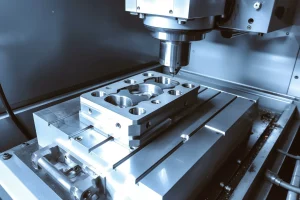介绍:
在 CNC 加工中心, 换刀是生产中最频繁、最关键的操作之一. When a tool change error or “tool glitching” occurs, it can halt machining, damage the spindle or tool magazine, and even cause serious safety risks. Understanding the causes and solutions of tool malfunction is essential to maintaining production stability and precision.
This article analyzes the common reasons behind tool glitching in machining centers and provides practical troubleshooting and maintenance solutions based on real industry experience.
Analysis of Causes of Tool Glitching in Machining Centers
- This situation may be caused by problems with the upper and lower machining ports of the machining center. The operator may use the RESET button to change the calculation method or press the emergency stop button.
- During tool changing by the machining center’s robotic arm, the operator may press the RESET button or the emergency stop button, causing the tool change to terminate unexpectedly, potentially resulting in tool magazine glitching.
- Typical machining center PLC programs (PLC programming is a digital computing and operation electronic system designed for industrial applications) refresh the tool table after modifications. Your program should be like this. 然而, after a problem with your tool cover, you only need to lower the tool, repair it, and it should be fine on the original tool holder, though a glitch may remain.
- Tool glitching is caused by damage to the machine tool’s mechanical structure or loss of CNC system parameters, leading to chaotic faults.
- Insufficient air pressure during normal tool changing can cause the tool changing process to jam. Tool magazine malfunction may occur after a manual tool magazine reset.
- Communicate with your manufacturer. If the manufacturer offers after-sales service or maintenance, you can ask their technicians to check for safety issues. Also, after tool malfunction, never operate the machining center’s control panel keyboard. If you are unfamiliar with PLCs, try using external force to assist the tool holder in completing its movements—only under professional supervision. Always prioritize safety during operation. Try letting the machining center’s tool magazine complete the entire M6 cycle itself; this will prevent malfunction.

Solutions for Tool Malfunction in Machining Centers
- Check your tool clamping/releasing signals, tool holder up/down signals, and spindle positioning signals.
- Check if the counter switch is loose or if there is tool jamming; if so, tool malfunction is likely.
- If there is a high/low gear switching function, also check the high/low gear signals. When an alarm is triggered, check the T-chart to see which signal is missing or flashing. Another possibility is an inaccurate T-chart configuration.
- If your machining center is secondhand and was previously used by someone else, ask them if they have altered the phase sequence of the tool magazine’s forward and reverse motors. If so, the tool magazine can only rotate in one direction, preventing it from finding the nearest tool and causing the tool magazine to malfunction.
RapidEfficient Recommendation
RapidEfficient recommends keeping a record of any malfunctions and the troubleshooting steps after they occur. This will help in resolving similar issues more quickly in the future and minimize delays in processing efficiency and delivery schedules caused by searching for the source of the problem.
快速效果
Rapideffficed专注于高精度的CNC加工 18 多年的经验. 它的产品覆盖医疗, 通讯, 光学, 无人机, 智能机器人, 汽车, 和办公自动化零件. 该公司的CNC加工中心包括四轴, 五轴, 和联动机床并配备精密投影仪, 三坐标测量机, 光谱仪, 和其他精确测试设备. The machining accuracy can reach 0.01 毫米, and the testing accuracy can reach 0.001 毫米.