1. Excessively Fragmented CNC Machining Processes
This problem arises from a fear of complexity (referring to setup time), a preference for simple programming and simplified operations, the use of a single tool for easy tool adjustment, and a habit of standard machining. This results in difficulties ensuring product quality (positional tolerances) and limited production efficiency.
Therefore,CNC machining technicians and operators should be fully familiar with CNC machining knowledge, experiment extensively to master the relevant knowledge, and utilize process centralization whenever possible. With repeated use, its advantages will naturally become apparent. While process centralization increases unit processing time, we have arranged two machines face-to-face, enabling one person to operate both machines. This has significantly improved efficiency and ensured excellent quality.
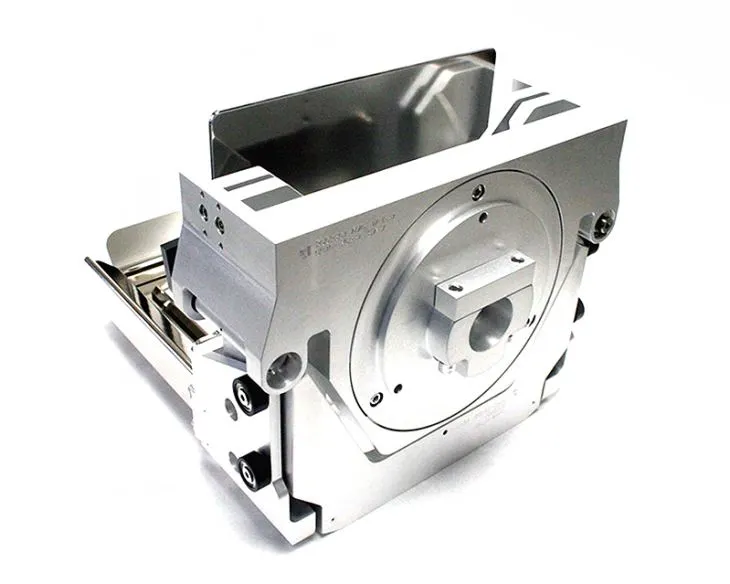
2. Improper CNC Machining Sequence
Some CNC machining operators, driven by preparation issues, often arrange their machining sequences in an irrational manner. CNC machining typically follows the requirements of general machining process planning, such as roughing first, then fine-finishing (for tool changes), inside first, then outside, and properly selecting cutting parameters. This ensures improved quality and efficiency.
Use G00 (G26, G27, G29) Rapid Positioning Commands with Caution
The G00 command greatly facilitates programming and operation. However, improper configuration and use can often lead to adverse consequences such as:
- Overshoot during zero return due to excessive speed settings
- Reduced accuracy
- Damage to equipment guide surfaces
Failure to pay attention to the zero return path can easily result in safety accidents involving collisions with workpieces and equipment. Therefore, careful consideration should be given when considering the use of the G00 command, and it should not be used arbitrarily.
Strengthen Program Retrieval and Test Runs
In CNC machining, particular attention should be paid to strengthening program retrieval and test runs. After entering a program into the control system, the operator should use the SCH key together with the ↑, ↓, ←, and → movement keys to check and verify the program step by step, making any necessary modifications to ensure its accuracy.
Furthermore, before formally executing the program, a test run (with the power amplifier on) must be performed to confirm that the machining path is consistent with the designed path.






