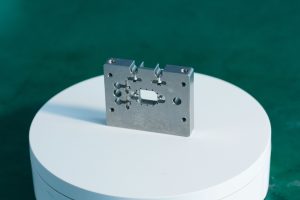Die CNC -Bearbeitung wird in Branchen und Herstellern häufig eingesetzt. Während des Herstellungsprozesses, Unerwartete oder vom Menschen verursachte Fehler sind unvermeidlich, particularly handwheel failures on machining centers. Heute, we’ve summarized these issues and provided solutions, hoping they will be helpful.
1. Handwheel Failure in a Machining Center
To analyze the cause, consider the following four points:
- Check the handwheel axis selector switch for poor contact.
- Select “Poor switch contact” for the handwheel override.
- Check the handwheel pulse generator for damage.
- Check the handwheel cable for any breaks.
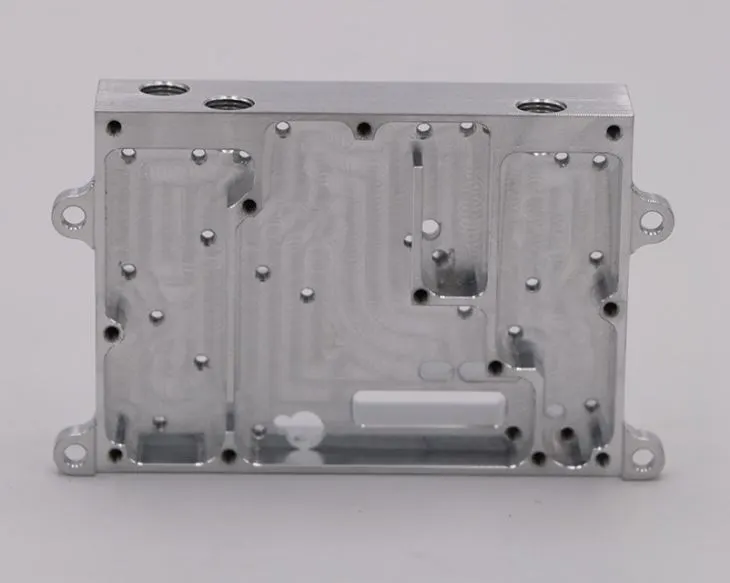
2. Troubleshooting Handwheel Failures in a Machining Center
- Access the system and diagnose the contact points of the axis selector switch (this refers to the integrity of the cable). If damage is detected, replace the switch.
- Enter the system and diagnose the contacts of the override switch (this refers to the integrity of the connecting cable). If damaged, replace the switch.
- Remove the pulse disk and measure the power supply to verify that it is functioning properly. Check the resistance between + and A, and between + and B. If damaged, replace the power supply.
- Enter the system and perform a diagnostic inspection. Check the contacts of each switch. Also measure the axis selector switch and override switch. Check the contacts of the connecting cable between the pulse disk and the corresponding points on the system input terminals for continuity. If broken, replace them immediately.